Editor's review
This is software that makes the old style menus available for the MS Office 2010.
The software is for users to keep the familiar old environment on, in the new 2010 version of the MS Office applications. This solution can be managed at the enterprise level and thus can be a solution to ease the transition from older versions to the latest 201 versions of the application. When installing, one can enable the applications that are required, instead of the entire Office suite. The Word, Excel, PowerPoint, Visio and Project can be individually enabled to have the classic style menu. The user needs to enable the applications he uses most often. Two problems are resolved with bringing back the older menu style. One is that you are able to get productive right away, no need to learn the new interface. Second benefit that arises from the classic interface is that you do not need to poke around to find the new features. The classic menu even brings out the features dropped from the 2003 and 2007 versions of the products.
As users become familiar with the new versions of the software, they will be able to move over to the new versions completely eventually. This is possible as you can easily switch the classic version on or off. The programs retain the same keyboard shortcuts with the addition of another key n the shortcut sequence. The transition pains, training costs etc are eased with the MS Office applications like the Word, Excel, PowerPoint, OneNote, Outlook, Publisher, Access, InfoPath, Project and Visio 2010. All new features of Microsoft Office 2010 are available in the classic style interface and this is compatible with 32 bit and 64 bit editions of Office 2010.


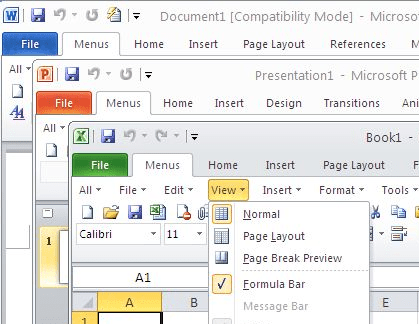
User comments